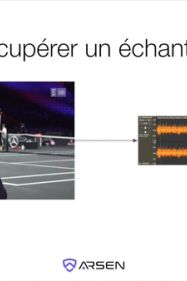Email spoofing is a prevalent and dangerous cyber threat where attackers disguise their emails to appear as though they come from a trusted source. This technique is commonly used in phishing attacks, business email compromise (BEC), and to spread malware. At Arsen, we specialize in next-generation awareness training to help your team recognize and prevent such threats. In this article, we'll focus on how to prevent email spoofing and protect your organization’s sensitive information.
What is Email Spoofing?
Email spoofing is a specific type of spoofing. It's a type of cyberattack where the sender forges email headers to make the message appear to originate from a legitimate source. Attackers may impersonate executives, vendors, or even a well-known company to trick recipients into revealing sensitive information, transferring funds, or downloading malicious attachments.
Why is Preventing Email Spoofing Important?
Email is one of the most widely used communication tools in business. Consequently, it’s also a prime target for cybercriminals. Falling victim to email spoofing can result in:
- Financial Loss: Through fraudulent wire transfers or stolen credentials.
- Data Breaches: Unauthorized access to sensitive information.
- Reputational Damage: Loss of customer trust and potential legal repercussions.
To protect your organization, it’s crucial to implement strategies to prevent email spoofing and educate employees on how to identify these fraudulent attempts.
Strategies to Prevent Email Spoofing
1. Implement Email Authentication Protocols
Email authentication protocols are your first line of defense against spoofing. By verifying the legitimacy of emails, you can drastically reduce the risk of fraudulent messages reaching your inbox. Key protocols include:
SPF (Sender Policy Framework): SPF allows you to define which IP addresses are authorized to send emails on behalf of your domain. When an email server receives a message, it checks the sending IP against the domain's SPF record. If the IP isn't authorized, the email is flagged as potentially spoofed.
DKIM (DomainKeys Identified Mail): DKIM adds a digital signature to your outgoing emails, allowing the recipient's server to verify that the message was not altered during transit. This helps prevent email tampering by attackers.
DMARC (Domain-based Message Authentication, Reporting, and Conformance): DMARC builds on SPF and DKIM by providing a way to specify how your domain handles emails that fail authentication checks. With DMARC, you can instruct email servers to quarantine or reject messages that don’t pass SPF or DKIM validation.
By implementing SPF, DKIM, and DMARC, you create a robust defense that makes it harder for attackers to spoof emails from your domain.
2. Use Email Filtering Solutions
Employing advanced email filtering solutions helps identify and block potential spoofed emails before they reach your employees. These tools scan incoming emails for common spoofing indicators, such as mismatched sender domains, suspicious attachments, and embedded phishing links.
3. Enable Multi-Factor Authentication (MFA)
If an attacker successfully spoofs an email and tricks an employee into revealing their login credentials, MFA serves as a critical second layer of defense. MFA requires users to verify their identity through multiple methods (e.g., a password and a one-time code sent to their phone), making unauthorized access much more difficult.
4. Employee Awareness and Training
Even with technical defenses in place, human vigilance remains one of the most effective ways to prevent email spoofing. Conduct regular training to help employees:
- Recognize common signs of spoofing, such as slight misspellings in domain names or unexpected requests for sensitive information.
- Verify the authenticity of unusual email requests by contacting the sender directly using known contact information.
- Report suspicious emails to your IT or cybersecurity team for further investigation.
At Arsen, we offer specialized training programs that educate employees on recognizing and responding to email spoofing threats.
5. Monitor and Analyze DMARC Reports
Once you’ve set up DMARC for your domain, you will receive reports detailing email authentication results. Regularly monitor these reports to identify and investigate any unauthorized sending activity. This insight helps you spot potential spoofing attempts and take action to secure your domain.
6. Regularly Update and Secure Your Email System
Ensure your email servers, software, and security tools are always up to date. Many spoofing attacks exploit vulnerabilities in outdated systems, so regular updates are essential to patch known security flaws.
Best Practices for Businesses
Verify Email Requests: Always verify unexpected or sensitive requests received via email, especially those involving financial transactions. Call or use other known contact methods to confirm the authenticity of the request.
Use Strong Password Policies: Enforce strong password policies for all email accounts. Encourage the use of complex passwords and regular password changes to reduce the risk of compromised accounts being used for spoofing.
Create an Incident Response Plan: Have a clear process for responding to spoofing incidents, including isolating affected accounts, notifying stakeholders, and conducting a thorough post-incident analysis to strengthen future defenses.
Conclusion
Preventing email spoofing is critical to protecting your organization's financial assets, sensitive information, and reputation. By implementing email authentication protocols like SPF, DKIM, and DMARC, using email filtering solutions, employing multi-factor authentication, and conducting regular employee training, you can create a strong defense against email spoofing attacks.
At Arsen, we provide comprehensive cybersecurity awareness training to equip your team with the knowledge and skills to identify and prevent email spoofing. Contact us to learn how we can help safeguard your organization from this pervasive threat.
Stay vigilant and stay secure!