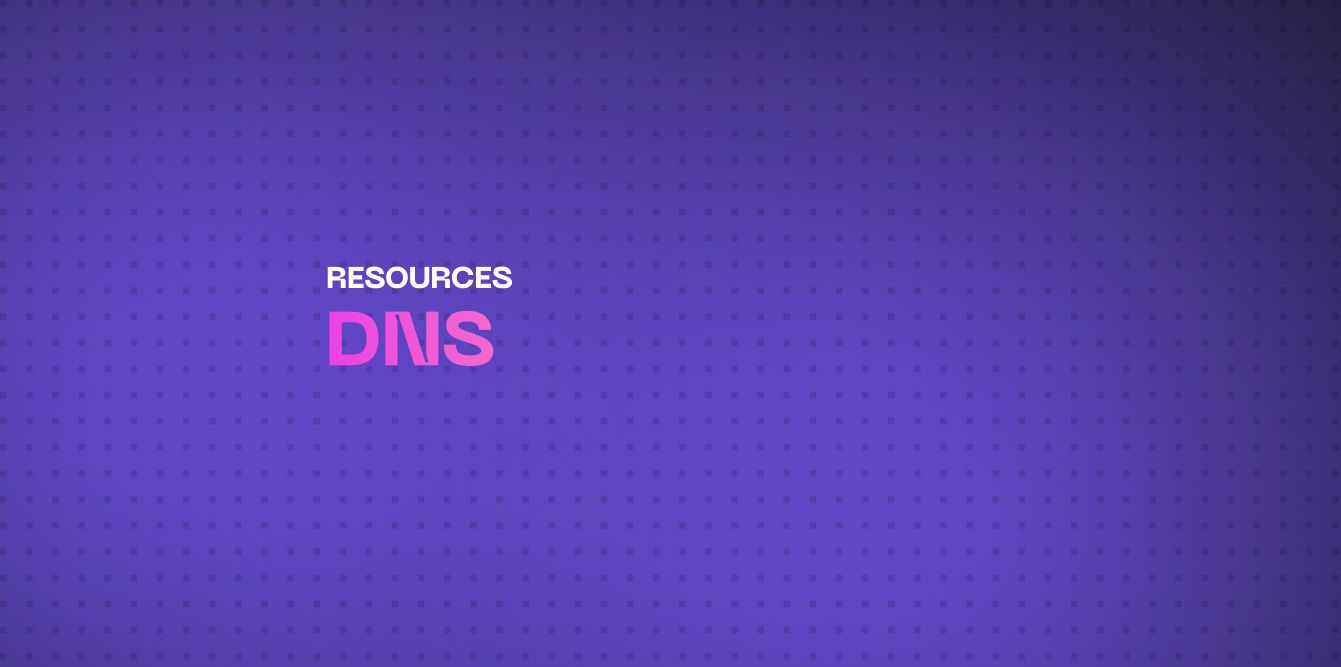The Domain Name System (DNS) is a foundational component of the internet that makes navigating websites, sending emails, and other online services possible. In this guide, we'll explore what DNS is, how it works, and why it is essential for network security and cybersecurity.
What is DNS?
DNS stands for Domain Name System, a hierarchical and decentralized system responsible for translating human-friendly domain names (like www.example.com) into IP addresses (such as 192.0.2.1) that computers use to identify each other on the internet.
Without DNS, users would need to memorize IP addresses to visit websites, which would be both impractical and inconvenient. DNS acts as the phonebook of the internet, ensuring that users can easily access online resources by typing a domain name rather than a long string of numbers.
Why is DNS Important?
DNS plays a crucial role in internet usability by:
- Simplifying web navigation: People can use domain names instead of IP addresses to access websites.
- Decentralizing control: No single entity controls the entire DNS system, which allows for scalability and reliability.
- Enhancing cybersecurity: DNS is often used to block malicious websites and provide security policies that protect users from cyber threats.
How DNS Works
The process of DNS resolution involves several steps, converting a domain name into an IP address through various DNS servers. Here's a simplified breakdown of how DNS works:
1. DNS Query
When you enter a website's URL into your browser, it starts with a DNS query. The browser needs to resolve the domain name into an IP address to locate and connect to the server hosting the website.
2. Recursive DNS Resolver
The query is sent to a recursive DNS resolver, typically operated by your Internet Service Provider (ISP). If the resolver doesn't have the IP address cached, it moves on to the next step.
3. Root Name Servers
The recursive resolver queries the root name servers, which are the first stop in resolving a domain name. There are 13 sets of these servers, and they are responsible for directing the query to the appropriate Top-Level Domain (TLD) server.
4. Top-Level Domain (TLD) Name Servers
TLD name servers handle specific domain extensions such as .com, .org, or country codes like .uk. If you are trying to access www.example.com, the TLD server for .com will direct the query to the authoritative name server for the domain.
5. Authoritative DNS Server
The authoritative DNS server holds the actual records for the domain name. It responds with the IP address of the requested domain, such as 192.0.2.1, and sends it back to the recursive resolver.
6. Browser Access
Once the recursive resolver receives the IP address, it sends it to your browser, allowing the browser to connect to the web server and load the website.
Types of DNS Records
DNS works using different types of DNS records, each serving a specific purpose in directing traffic and defining services. Here are some common types:
- A Record (Address Record): Maps a domain to an IPv4 address.
- AAAA Record: Maps a domain to an IPv6 address.
- CNAME Record (Canonical Name Record): Redirects one domain to another.
- MX Record (Mail Exchange): Directs emails to the proper mail server.
- TXT Record: Contains text information, often used for verification and security (like SPF and DKIM).
DNS and Cybersecurity
While DNS makes the internet easier to use, it can also be exploited by cybercriminals. Below are some of the most common DNS-related cybersecurity issues:
1. DNS Spoofing (Cache Poisoning)
In DNS spoofing, attackers inject false DNS responses into the DNS cache, directing users to malicious websites. This can lead to phishing attacks, data theft, and compromised security.
2. DDoS Attacks on DNS Servers
Distributed Denial of Service (DDoS) attacks target DNS servers, overwhelming them with massive amounts of traffic, and rendering services unavailable. Since DNS is a critical component, these attacks can disrupt access to large portions of the internet.
3. DNS Tunneling
DNS tunneling exploits DNS as a covert communication channel to transfer data, often to bypass network security measures. This technique is sometimes used for data exfiltration or establishing command and control (C2) channels in malware attacks.
4. DNS over HTTPS (DoH)
DNS over HTTPS (DoH) is a modern security protocol that encrypts DNS queries, preventing third parties from spying on DNS traffic. While this improves privacy, it also introduces challenges for network administrators trying to monitor and filter DNS requests for security purposes.
Best Practices for DNS Security
To enhance DNS security and mitigate potential threats, consider implementing the following best practices:
- Use DNSSEC (DNS Security Extensions): DNSSEC ensures that the DNS data you receive is authentic and has not been tampered with.
- Enable DNS over HTTPS (DoH) or DNS over TLS (DoT): These protocols encrypt DNS queries, offering more privacy and security.
- Monitor DNS traffic: Regular monitoring can help detect malicious activities like DNS tunneling and spoofing.
- Use secure DNS providers: Services like Google Public DNS or Cloudflare's 1.1.1.1 offer enhanced security features, such as built-in protection against DNS spoofing and DDoS attacks.
- Set up redundant DNS servers: Ensure high availability of DNS services by configuring multiple DNS servers.
Conclusion
DNS is a critical component of the internet, converting human-readable domain names into machine-friendly IP addresses. While it simplifies our online experience, it also opens up new avenues for cyberattacks, making DNS security a top priority for businesses and users alike.
By understanding how DNS works and implementing strong security measures, you can ensure a safer and more reliable internet experience.