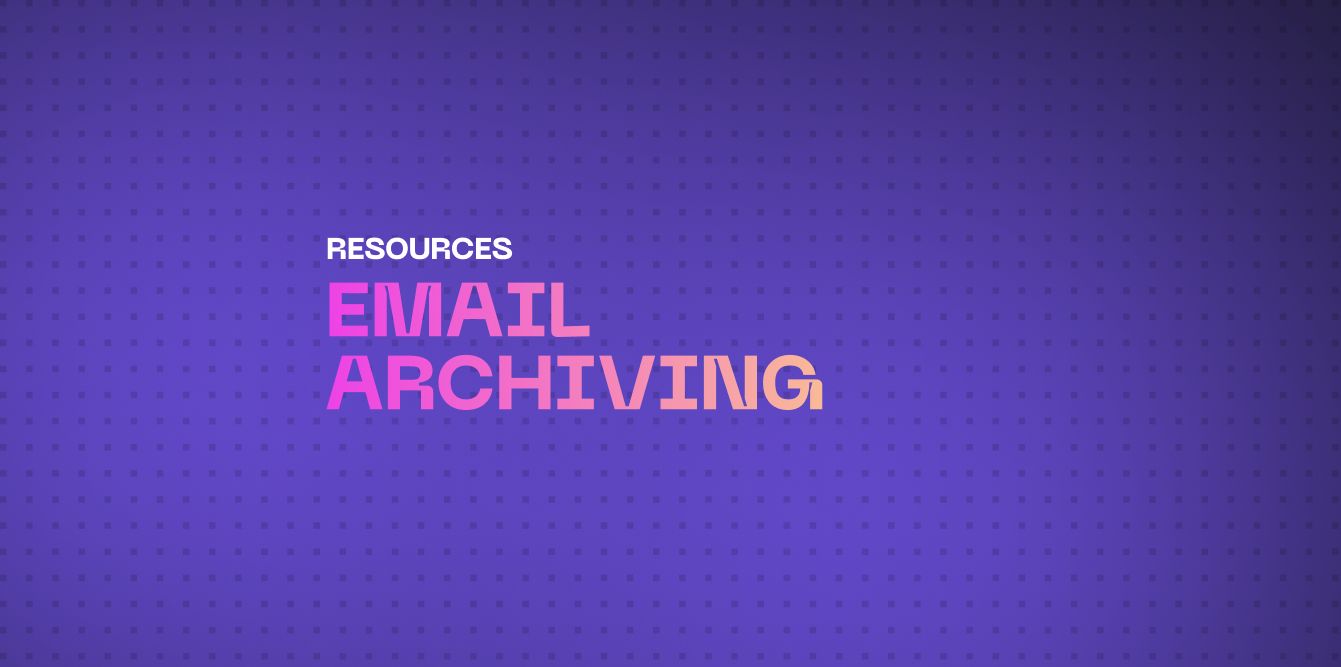Email is a critical communication tool for businesses, but it also presents unique challenges in terms of security, compliance, and data management. One effective solution to these challenges is email archiving. In this guide, we'll explore what email archiving is, why it's essential, and how it can bolster your organization's email security.
What is Email Archiving?
Email archiving refers to the process of capturing, storing, and indexing email communications in a secure, tamper-proof system. Unlike traditional email backups, which are primarily for disaster recovery, email archives are designed to be searchable and easily retrievable, ensuring that emails are preserved in their original form.
Why is Email Archiving Important?
1. Compliance and Legal Requirements
Many industries are subject to regulations that require the retention of email communications for a specific period. These regulations, such as GDPR, HIPAA, and FINRA, mandate the secure storage of emails and the ability to produce them during audits or legal proceedings. Email archiving ensures that your organization remains compliant by automatically storing and indexing all email communications.
2. Enhanced Email Security
Email is a common vector for cyberattacks, including phishing, malware, and ransomware. Email archiving adds an extra layer of security by preserving a tamper-proof copy of all emails. In the event of a security breach, you can quickly restore affected emails, investigate the incident, and ensure no data has been lost or altered.
3. Improved Data Management
As organizations grow, so does the volume of email data. Managing this data efficiently is crucial for operational effectiveness. Email archiving helps streamline data management by automatically categorizing and storing emails, making it easy to search for and retrieve information when needed.
4. Business Continuity and Disaster Recovery
In case of a data breach, system failure, or accidental deletion, having an email archiving solution in place ensures that your emails can be quickly restored. This capability is vital for maintaining business continuity and minimizing downtime.
How Does Email Archiving Work?
Email archiving solutions typically operate in one of two ways:
1. Server-Based Archiving
In server-based archiving, emails are captured directly from the email server. The archiving software monitors the email flow and stores copies of all incoming and outgoing messages in real time. This method is highly effective for ensuring no emails are lost or altered.
2. Client-Based Archiving
Client-based archiving captures emails directly from the user's email client. This method is less common but can be useful in scenarios where server-based archiving is not feasible.
Best Practices for Implementing Email Archiving
To maximize the benefits of email archiving, consider the following best practices:
1. Choose the Right Archiving Solution
Select an email archiving solution that meets your organization's needs in terms of compliance, security, and scalability. Look for features such as automated retention policies, search and retrieval capabilities, and encryption.
2. Implement Clear Retention Policies
Define how long emails should be retained in the archive based on legal requirements and business needs. Ensure that your email archiving solution enforces these policies automatically.
3. Ensure Data Security
Protect your archived emails with robust encryption both in transit and at rest. Additionally, implement access controls to ensure that only authorized personnel can retrieve archived emails.
4. Regularly Test Your Archive
Conduct periodic tests of your email archiving solution to ensure that emails can be retrieved quickly and accurately. Regular testing helps identify and resolve any potential issues before they impact your operations.
Benefits of Email Archiving for Email Security
Implementing an email archiving solution offers several benefits related to email security:
- Prevents Data Loss: By securely storing all emails, archiving prevents data loss due to accidental deletion, cyberattacks, or system failures.
- Supports Incident Response: Archived emails can be invaluable during a security investigation, providing a clear record of communications that may be related to the incident.
- Enhances Transparency: Email archiving allows organizations to maintain a complete and unaltered record of email communications, which is crucial for audits, compliance, and internal investigations.
- Facilitates Compliance: Archiving solutions are often equipped with features designed to meet regulatory requirements, ensuring your organization remains compliant with industry standards.
Conclusion
Email archiving is a vital component of a robust email security strategy. By preserving emails in a secure, easily retrievable format, organizations can enhance their security posture, ensure compliance, and improve data management. Whether you're looking to protect sensitive information, maintain business continuity, or meet regulatory obligations, investing in a reliable email archiving solution is a smart move.