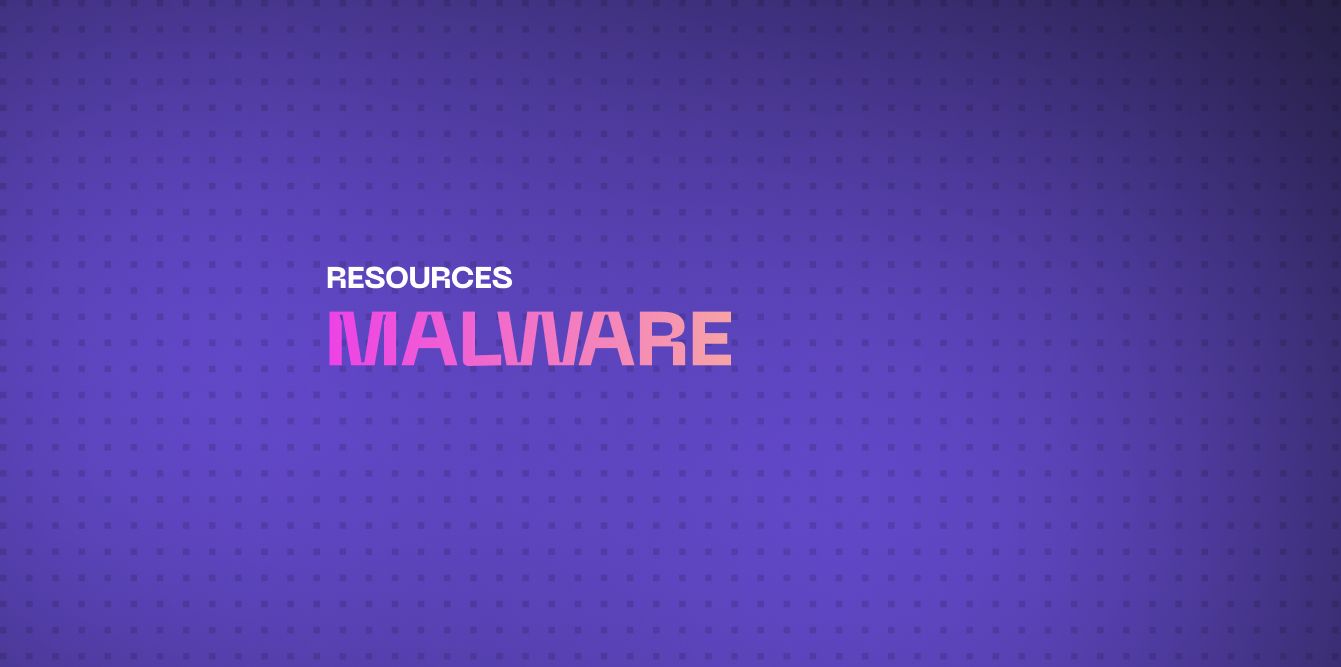What is Malware?
Malware, short for malicious software, refers to any software specifically designed to harm, exploit, or otherwise compromise the functionality and security of a computer, network, or device. Malware can take many forms, including viruses, worms, ransomware, and spyware, all of which can disrupt operations, steal sensitive information, or allow unauthorized access to systems.
Understanding malware is crucial for both individuals and businesses. Cybersecurity threats are constantly evolving, making it important to stay informed and proactive in protecting your digital assets.
Common Types of Malware
- Viruses: Malicious code that attaches to clean files and spreads across devices, often damaging or corrupting data.
- Worms: Standalone software that replicates itself and spreads across networks, consuming bandwidth and sometimes delivering payloads like viruses or ransomware.
- Ransomware: Locks users out of their systems or files until a ransom is paid, usually through cryptocurrency. This type of malware is particularly dangerous for businesses.
- Spyware: Secretly records a user’s activities, capturing sensitive information like passwords or bank details and sending it to attackers.
- Trojan Horses: Malicious programs disguised as legitimate software that trick users into installing them, allowing attackers to access systems.
- Adware: Software that displays unwanted advertisements and often tracks browsing activity, potentially leading to further infection by other types of malware.
- Rootkits: Malware designed to gain administrative-level control over a system without detection, often used to hide other malicious activities.
How Does Malware Work?
Malware operates by exploiting system vulnerabilities, user errors, or weak security practices. Attackers often spread malware through email attachments, infected websites, software downloads, or compromised networks.
Once installed, malware can carry out various harmful actions, including:
- Data theft: Harvesting sensitive personal or business information.
- Disruption: Crashing systems or rendering data unusable.
- Espionage: Secretly monitoring user activity and communications.
- Ransom demands: Encrypting files and demanding payment for their release.
The Impact of Malware on Businesses
For businesses, a malware attack can lead to:
- Financial Losses: Costs related to ransom payments, data recovery, and legal fees.
- Reputation Damage: Breaches can harm a company's trustworthiness and customer relationships.
- Operational Downtime: Malware can disable critical systems, halting business operations.
- Data Breaches: Exposure of sensitive customer data can lead to legal liabilities and fines.
Businesses must adopt strong cybersecurity measures to prevent these risks, as recovering from a malware attack is both costly and time-consuming.
Comprehensive Protection Strategies Against Malware
1. Regular Software Updates
Ensure that all systems, applications, and devices are running the latest software versions. Updates often include patches that fix known security vulnerabilities that malware can exploit.
2. Use Reputable Antivirus and Antimalware Software
Install and regularly update antivirus software that can detect and remove malware. Modern solutions use AI and machine learning to identify even new and evolving threats.
3. Strong Password Policies
Implement strong, unique passwords for all systems and accounts. Use multi-factor authentication (MFA) wherever possible to add an extra layer of security.
4. Educate Employees
Conduct regular cybersecurity training for employees, teaching them how to identify phishing attempts, suspicious links, and other malware delivery methods.
5. Backup Critical Data
Create regular backups of important data and store them offline or in a secure cloud environment. This ensures that even in the event of a ransomware attack, data can be restored without paying the ransom.
6. Network Segmentation
Limit the spread of malware by segmenting your business network. Isolating critical systems reduces the potential impact of a malware infection.
7. Use Firewalls and Intrusion Detection Systems
Firewalls act as a barrier between your network and potential attackers. Pair firewalls with intrusion detection systems to monitor for abnormal activity and block potential threats.
8. Email Filtering and Scanning
Deploy email security tools that scan attachments and links for malware before they reach the inbox. Email is one of the most common vectors for malware attacks.
9. Disable Unnecessary Features
Turn off any system features or services that aren’t in use. This reduces the number of potential entry points for malware.
10. Incident Response Plan
Develop a malware incident response plan outlining what steps to take if an infection occurs. Ensure the plan covers detection, containment, eradication, and recovery.
Malware Protection Tools for Businesses
Here are some tools that can help protect your business from malware:
- Malwarebytes: Offers robust protection against malware, including ransomware and spyware, for individuals and businesses.
- Norton 360: Provides real-time malware detection, VPN services, and dark web monitoring.
- Bitdefender GravityZone: Aimed at businesses, this provides endpoint protection with AI-powered threat detection.
- Kaspersky Endpoint Security: Well-known for detecting and blocking malware before it can cause harm.
- CrowdStrike Falcon: A cloud-native platform designed to stop breaches with advanced malware detection and incident response capabilities.
Final Thoughts: Staying Ahead of Malware
Malware is an ever-present threat to both individuals and businesses, but with the right strategies and tools, it can be effectively managed. By understanding how malware operates and taking proactive steps to secure systems, you can significantly reduce your vulnerability to cyberattacks.
Remember, cybersecurity is not a one-time effort but an ongoing process. Regularly updating your defenses and staying informed about the latest threats are essential to maintaining strong malware protection.