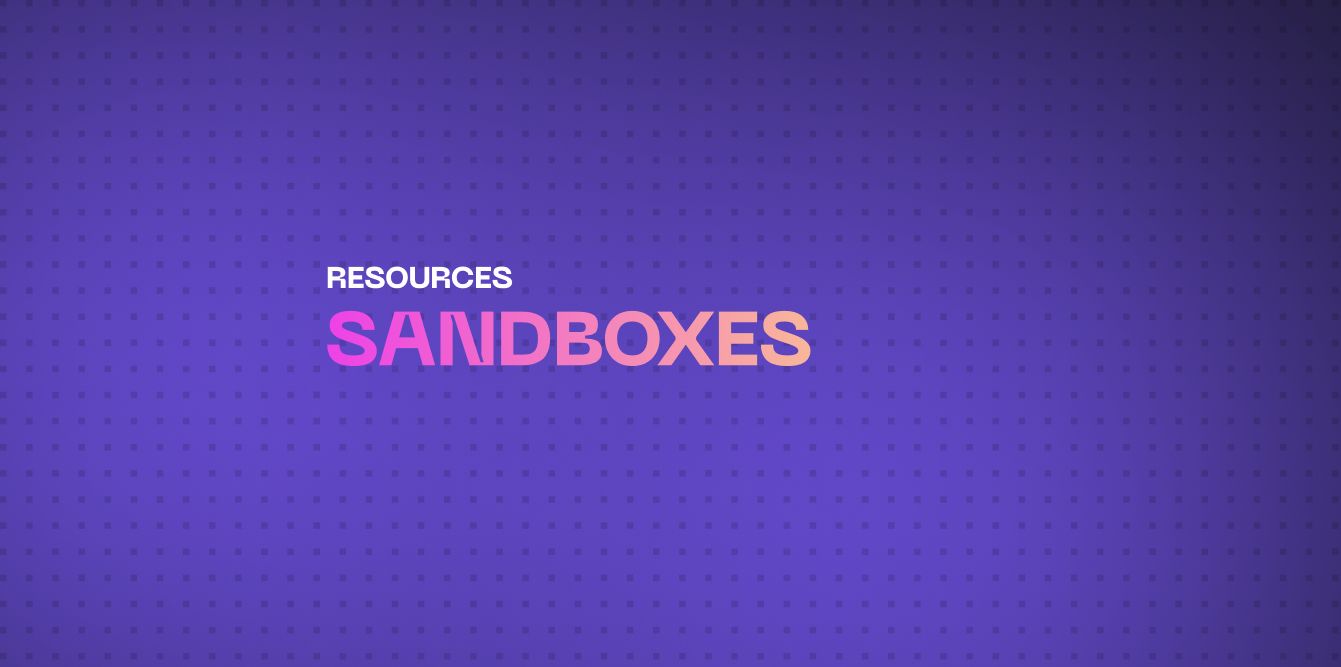In today's cybersecurity landscape, sandbox environments play a crucial role in safeguarding systems from potential threats. Whether you're a software developer, IT professional, or security analyst, understanding how to leverage sandboxing is essential for ensuring software security. In this article, we'll explore what sandbox environments are, how they work, and why they are a critical component of a robust cybersecurity strategy.
What is a Sandbox Environment?
A sandbox is an isolated environment where software or code can be run safely without affecting the host system. By creating a contained virtual space, sandboxes allow developers and security experts to test and analyze programs, files, or code in a controlled setting. This isolation prevents any harmful code from impacting the system, making it a key defense mechanism against malware, viruses, and other cyber threats.
Key Features of a Sandbox:
- Isolation: Sandboxes keep the host system separate from the environment where the code is executed.
- Security: They allow malicious or untrusted code to be tested without risking the integrity of the host system.
- Flexibility: Sandboxes can be customized to simulate various operating systems, network configurations, and user behaviors.
How Does a Sandbox Work?
A sandbox works by creating a virtual space that mimics a real operating system. It allows untrusted software or code to run in this simulated environment, closely monitoring its behavior. If the code is malicious, it stays contained within the sandbox, preventing any damage to the host system.
The process typically involves these steps:
- Setting up the environment: A sandbox replicates parts of the operating system or network environment where the software will run.
- Running the code: The code or application is executed within the sandbox, and its behavior is monitored.
- Analysis: The sandbox environment checks for malicious activities such as unauthorized access, changes to files, or network connections.
- Containment: If any suspicious behavior is detected, it is confined to the sandbox, ensuring the host system remains unaffected.
Types of Sandbox Environments
There are different types of sandbox environments depending on their usage:
- Developer Sandboxes: Used for testing new software features or debugging without affecting production environments.
- Security Sandboxes: Often used by cybersecurity teams to test malware or suspicious files in a controlled environment.
- Browser Sandboxes: Many modern browsers use sandboxes to prevent malicious web pages or scripts from affecting the user's system.
Why Sandboxing is Important for Cybersecurity
Cybersecurity professionals frequently use sandboxes as part of their strategy to detect and mitigate cyber threats. Here’s why sandbox environments are invaluable:
1. Safe Malware Analysis
Cyber threats, particularly malware, can be disguised as legitimate software. Sandboxing enables security analysts to execute potentially dangerous code without the risk of infecting the system. This allows them to safely analyze malware behaviors, such as file modifications, network activity, and system registry changes.
2. Preventing Zero-Day Attacks
Zero-day attacks exploit vulnerabilities that are unknown to the software vendor. A sandbox can help in detecting such attacks by identifying unusual behaviors before the vulnerabilities are publicly known or patched. Sandboxes are essential for analyzing how unknown threats interact with the system, allowing early detection and mitigation.
3. Testing Untrusted Code
Developers often need to test third-party libraries, plugins, or code from untrusted sources. Running these tests in a sandbox ensures that if the code contains vulnerabilities or harmful elements, they won't compromise the entire development environment.
4. Enhancing Web Browser Security
Modern web browsers like Chrome and Firefox use sandboxing to protect users from malicious websites and scripts. By isolating the processes of each tab or extension, sandboxing prevents harmful code from affecting the user's entire system.
Best Practices for Using Sandbox Environments
To maximize the security benefits of sandboxing, follow these best practices:
- Regularly Update the Sandbox Environment: Ensure that your sandbox environment is kept up-to-date with the latest security patches and configurations.
- Isolate Network Access: Limit the network access of sandboxed environments to prevent malicious code from spreading beyond the sandbox.
- Monitor and Analyze: Use advanced monitoring tools to observe behaviors within the sandbox. Logging and analyzing interactions can reveal hidden threats.
- Automate Malware Detection: Many modern security tools can automatically sandbox suspicious files and scripts for analysis without manual intervention.
Common Tools for Sandbox Environments
Several tools and platforms exist to create sandbox environments for different use cases. Some of the most popular include:
- Cuckoo Sandbox: An open-source tool for automating malware analysis.
- VMware Workstation: A virtual machine tool that allows users to create isolated environments for testing and analysis.
- Firejail: A lightweight sandboxing tool for Linux systems to restrict the capabilities of applications.
- Sandboxie: A sandbox tool for Windows that creates isolated spaces to run untrusted applications.
- Azure Virtual Machines: Cloud-based sandbox environments for testing software and scripts in a controlled virtual machine.
Conclusion
A sandbox environment is a critical tool in enhancing software security. Whether you're analyzing potential malware, testing new code, or protecting users from web-based threats, sandboxing provides a secure and isolated space for these activities. As cyber threats continue to evolve, leveraging sandbox environments will remain a vital strategy for keeping systems safe from attacks.
By implementing sandbox environments in your cybersecurity processes, you ensure that your system stays protected while continuously adapting to new threats.