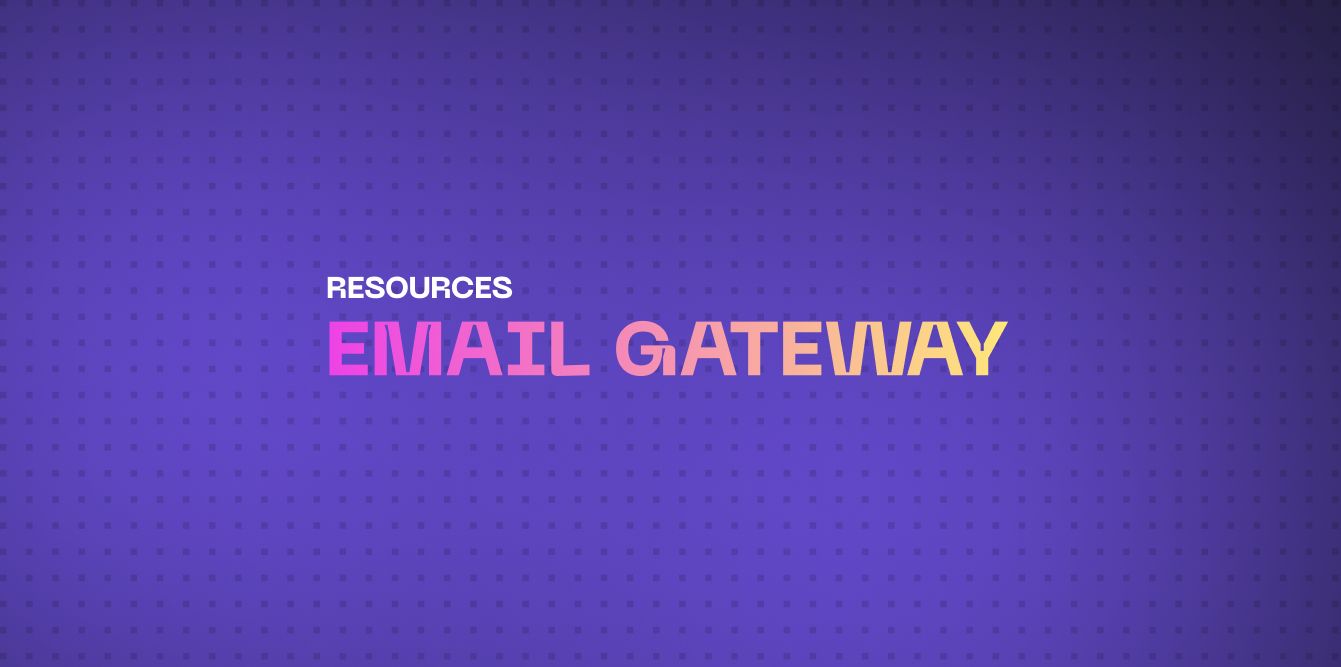What is an email gateway?
An email gateway is a server or service that acts as an intermediary between an internal email system (such as a corporate email server) and the outside world. It processes and routes incoming and outgoing email messages to ensure they reach their intended destinations.
Email Gateway key functions
Email gateways have several roles and depending on the one you chose and how you configure it, it can have the following key functions.
Routing and Delivery
First and foremost, the email gateway’s role is to route emails and deliver them to their recipient. Emails won’t go through the same routes if they are internal, external or even are linked to service accounts or groups.
The email gateway also manages queuing emails during high-traffic periods.
Authentication and authorization
Because the email gateway handles the communication with the outside roles, it has to handle the correct implementation of authentication and authorization protocols such as SPF, DKIM and DMARC.
Filtering and Security
From detecting malwares to filtering spam and content, this is a key security feature of email gateways: they often include email filtering features that help protect email recipients from spam and phishing, and sometimes filter outgoing emails as well.
Policy Enforcement
Depending on compliance requirements and established security policies, an email gateway can help at several stages, from applying organizational policies to Data Loss Prevention (DLP) by scanning outgoing content.
Email archiving and logging
Email gateways are acting as intermediaries and are uniquely places for archives and logging roles. They can store copies of emails for compliance purposes and also log and monitor email traffic for auditing and security purposes.
Encryption
Email Gateways provide encryption as a way to secure communications.
It often uses TLS to encrypt the connection and data in transit and allows a centralized management of encryption policies and protocols for the whole organization.
Appliances types for email gateway
Like most security appliances, there are cloud and on-premise email gateways.
On-premise gateways can be used for compliance reasons, allowing the organization to keep internal emails on their own servers but it requires higher maintenance and lacks the level of integrations Cloud-based appliances allow through APIs and the cybersecurity ecosystem.
Cloud gateways allow for better scalability, lower maintenance costs and better integrations with third-party APIs, but require organizations to route their emails through the cloud and a subscription fee rather than a one-time investment.
Cloud based email gateways are often preferred.
Secure Email Gateways Specificities
When it comes to email security, specific email filtering features are used in Secure Email Gateways.
Anti-phishing
Phishing being one of the most prevalent email threats at the moment, a Secure Email Gateway often incorporates anti-phishing protection to identify and block phishing emails.
Sandboxing
Email attachments are often used to spread malware and infect email recipients. Sandboxing features allow to execute and analyze attachment in environments that wouldn’t put the organization at risk.
Content Disarm and Reconstruction (CDR)
These features are often outsourced to third party software but Content Disarm and Reconstruction allows email gateways to remove malware or malicious code from attachments while keeping the attachment content accessible.
For instance, an infected PDF with a malicious piece of code can be modified to remove the malicious code while keeping the text content initially sent.
Data Loss Prevention (DLP)
Email can be used for voluntary or involuntary data exfiltration. Data Loss Prevention scans emails content to reduce the likelihood of data loss and leaks.
To effectively protect your company from phishing attacks, it is essential to train your teams with both theoretical knowledge and hands-on experience. Implementing phishing simulations and conducting regular phishing testswill help your employees recognize and respond to threats, strengthening your organization’s overall security posture.