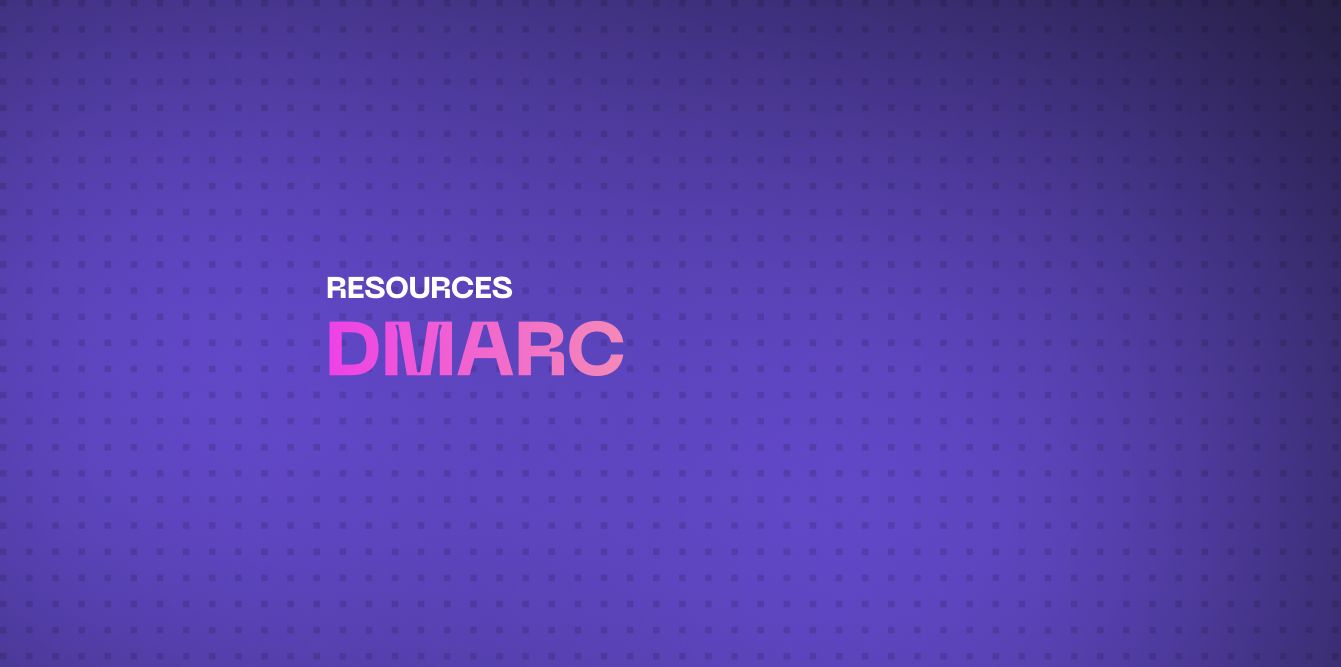What is DMARC?
DMARC (Domain-based Message Authentication, Reporting & Conformance) is an email authentication protocol designed to give domain owners the ability to protect their domain from unauthorized use, commonly known as email spoofing. By implementing DMARC, organizations can safeguard their email communication channels, ensuring that their emails are legitimate and not tampered with by malicious actors.
Why is DMARC Important for Email Security?
Email is a primary vector for cyber attacks, with phishing being one of the most common and effective methods used by cybercriminals. DMARC helps mitigate these risks by:
- Preventing Email Spoofing: DMARC works by ensuring that only authorized senders can send emails on behalf of your domain. This prevents attackers from impersonating your organization and sending fraudulent emails to your customers, partners, or employees.
- Enhancing Trust: When recipients know that your emails are authenticated and verified, it builds trust in your brand. DMARC contributes to the overall reputation of your domain.
- Providing Visibility: DMARC allows domain owners to receive reports on the email sources using their domain. This visibility helps in identifying unauthorized use and understanding how your email authentication is performing.
How Does DMARC Work?
DMARC builds on two existing email authentication techniques: SPF (Sender Policy Framework) and DKIM (DomainKeys Identified Mail). Here's how it works:
- SPF and DKIM Alignment: DMARC requires that the “From” header in the email aligns with the domain in the SPF and/or DKIM check. If an email fails these checks, it is considered unauthenticated.
- Policy Enforcement: DMARC allows the domain owner to specify what should happen to unauthenticated emails. The three policy options are:
- None: No action is taken, but reports are sent to the domain owner.
- Quarantine: The email is sent to the spam or junk folder.
- Reject: The email is completely blocked from reaching the recipient.
- Reporting: DMARC provides domain owners with reports that detail the sources of emails sent on their behalf and whether those emails passed or failed the DMARC check. These reports can be used to fine-tune your email security strategy.
Implementing DMARC: A Step-by-Step Guide
Implementing DMARC can seem daunting, but following a structured approach can simplify the process.
Step 1: Implement SPF and DKIM
Before you can implement DMARC, you need to have SPF and DKIM set up for your domain:
- SPF: Create a DNS TXT record that lists the IP addresses authorized to send emails on behalf of your domain.
- DKIM: Generate a pair of cryptographic keys and publish the public key in your DNS records. Configure your email server to sign outgoing emails with the private key.
Step 2: Create a DMARC Record
A DMARC record is a DNS TXT record published on your domain. Here’s an example of a basic DMARC record:
v=DMARC1; p=none; rua=mailto:dmarc-reports@yourdomain.com; ruf=mailto:forensics@yourdomain.com; pct=100;
Step 3: Start with a “None” Policy
It’s recommended to start with a “none” policy to monitor how your emails are being authenticated. This allows you to gather data without affecting email delivery.
Step 4: Analyze DMARC Reports
Review the DMARC reports you receive to understand who is sending emails on behalf of your domain and how those emails are being treated by recipients.
Step 5: Gradually Move to a “Quarantine” or “Reject” Policy
Once you’re confident that legitimate emails are passing SPF and DKIM checks, you can gradually move to a “quarantine” or “reject” policy to start protecting your domain from unauthorized use.
Best Practices for DMARC Implementation
- Start Slowly: Begin with a “none” policy to monitor email traffic before enforcing stricter policies.
- Regularly Review Reports: DMARC reports provide valuable insights into your email ecosystem. Regularly review these reports to identify and resolve issues.
- Educate Your Team: Ensure that your IT and security teams understand DMARC and how it interacts with other email authentication protocols.
- Collaborate with Third-Party Senders: If you use third-party services to send emails, work with them to ensure they are aligned with your DMARC policy.
- Use Subdomains: Consider using subdomains for third-party email services to keep your primary domain’s DMARC policy strict.
Common Challenges with DMARC
- Complexity of Setup: Implementing DMARC can be complex, particularly for large organizations with multiple email streams.
- False Positives: Legitimate emails may be mistakenly flagged as unauthorized if not properly configured.
- Ongoing Maintenance: DMARC is not a “set it and forget it” solution. It requires ongoing monitoring and adjustment to ensure effectiveness.
Conclusion
DMARC is a powerful tool in the fight against email-based threats like phishing and spoofing. By implementing DMARC, you can protect your brand, improve the security of your email communications, and build trust with your recipients. While the initial setup may require some effort, the long-term benefits of a secure and trustworthy email domain make it a critical component of any organization's cybersecurity strategy.
To effectively protect your company from phishing attacks, it is essential to train your teams with both theoretical knowledge and hands-on experience. Implementing phishing simulations and conducting regular phishing testswill help your employees recognize and respond to threats, strengthening your organization’s overall security posture.