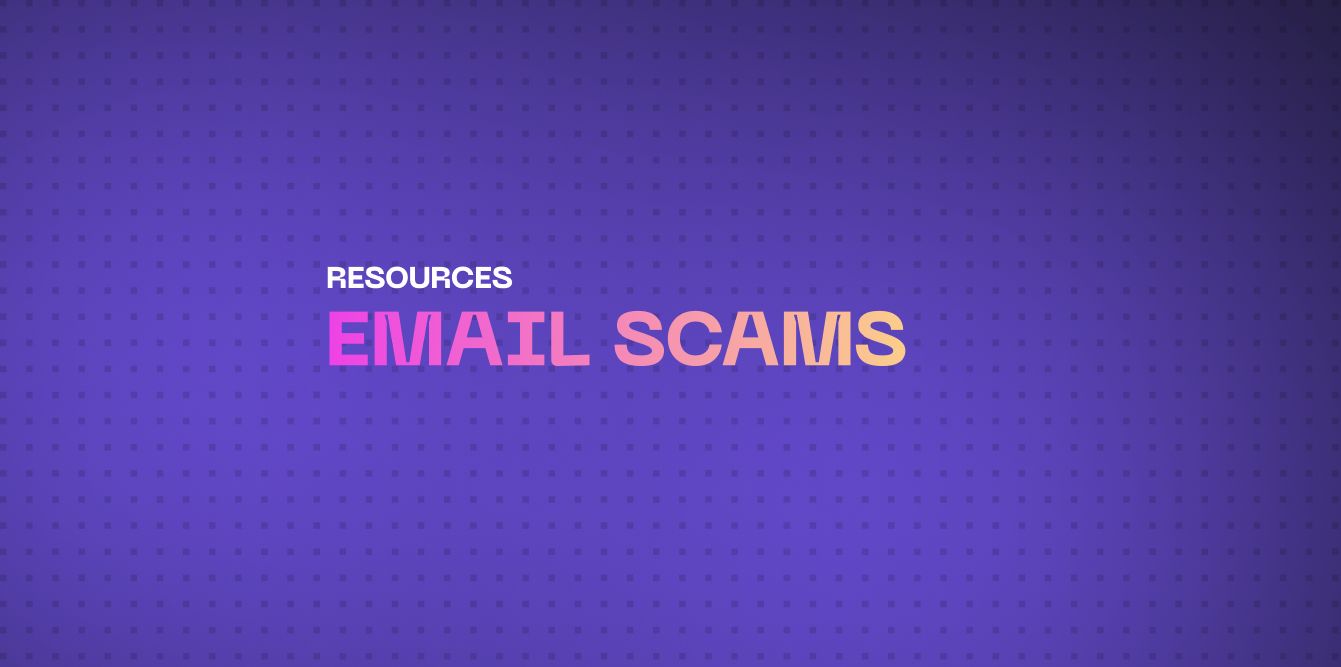What Are Email Scams?
Email scams are fraudulent messages sent by cybercriminals with the intent to deceive recipients. These scams can range from phishing attempts, where attackers impersonate legitimate entities, to more sophisticated tactics like spear phishing and ransomware delivery.
Common Types of Email Scams
1. Phishing Scams
Phishing emails pretend to be from reputable organizations, such as banks or social media platforms, urging you to click on a link or download an attachment. Once you interact with the email, scammers can steal your login credentials, financial information, or install malware on your device.
2. Spear Phishing
Spear phishing is a targeted form of phishing. Unlike generic phishing emails, spear phishing is personalized, using information about you or your organization to make the scam more convincing. These emails often appear to come from someone you know, such as a colleague or boss.
3. Business Email Compromise (BEC)
BEC scams involve cybercriminals impersonating high-level executives or trusted business partners to trick employees into transferring money or sensitive data. These scams are often highly sophisticated, involving extensive research on the target organization.
4. Tech Support Scams
These scams involve emails claiming to be from tech support, alerting you to a non-existent problem with your computer or account. The scammer's goal is to gain remote access to your device or trick you into paying for unnecessary services.
5. Lottery and Prize Scams
These emails inform you that you’ve won a lottery or prize that you never entered. To claim your winnings, you’re asked to provide personal details or pay a fee, leading to identity theft or financial loss.
6. Ransomware Emails
Ransomware emails contain malicious attachments or links that, when opened, download ransomware onto your device. This software encrypts your files, and attackers demand a ransom to restore access.
How to Identify Email Scams
Identifying email scams can be tricky, but there are several red flags to watch out for:
1. Unfamiliar Senders
Be cautious of emails from unknown senders, especially if the email is unexpected or unsolicited.
2. Suspicious Links or Attachments
Avoid clicking on links or downloading attachments unless you’re sure they are safe. Hover over links to see where they lead before clicking.
3. Urgency and Pressure
Scammers often create a sense of urgency, claiming you must act immediately to avoid consequences. Legitimate companies typically don’t pressure you in this manner.
4. Poor Grammar and Spelling
Many scam emails originate from non-native speakers and may contain spelling mistakes, awkward phrasing, or poor grammar.
5. Unusual Requests
Be wary of any email asking for sensitive information, such as passwords, social security numbers, or financial details.
6. Generic Greetings
Legitimate companies usually address you by name. Emails that begin with generic greetings like "Dear Customer" could be phishing attempts.
Protecting Yourself from Email Scams
Here are some essential tips to protect yourself from email scams:
1. Use Email Filtering Tools
Enable spam filters in your email client to reduce the number of scam emails that reach your inbox.
2. Verify Email Senders
Before responding or taking action, verify the sender's identity by checking their email address carefully or contacting the organization directly through official channels.
3. Enable Multi-Factor Authentication (MFA)
MFA adds an extra layer of security to your accounts, making it harder for scammers to gain access even if they have your password.
4. Keep Software Updated
Regularly update your email client, antivirus software, and operating system to protect against the latest threats.
5. Educate Yourself and Others
Stay informed about the latest email scams and educate your family, friends, and colleagues on how to recognize and avoid them. Effective training should consist of theoretical knowledge and practical training, using phishing simulations and phishing test.
6. Report Scams
Report suspicious emails to your email provider and relevant authorities. Many email clients also allow you to mark emails as phishing, helping protect others from similar scams.
Conclusion
Email scams are a persistent threat, but with vigilance and the right tools, you can protect yourself and your information. By recognizing the signs of email scams and following best practices for email security, you can significantly reduce your risk of falling victim to these schemes.