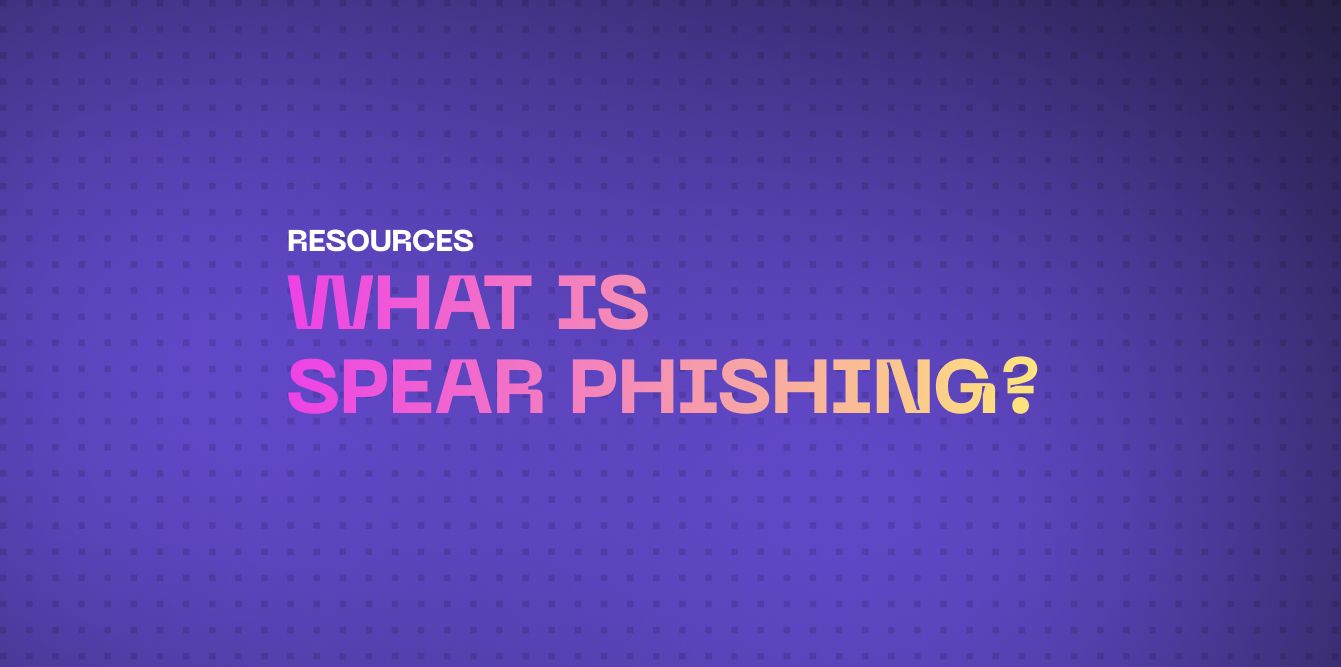How Spear Phishing Works
Let’s deep dive into how spear phishing works, from the techniques used to the precise process followed by attackers.
Techniques Used
Spear phishing relies on social engineering techniques to deceive targets. We’ll deep dive into techniques in the dedicated section, but these are very common techniques.
Personalization: just like marketing techniques, attackers use personal information about the target to make the email appear legitimate. This information can be gathered from social media profiles, public records, or previous data breaches.
Email spoofing: this involves disguising an email address to make it appear as if it is coming from a trusted source, such as a colleague, friend, or legitimate organization. They can use an existing account previously compromised or create a typosquatted or clone phishing, lookalike domain to send emails from
Urgency and pressure: the email often contains urgent messages or threats to prompt the target to act quickly without verifying the authenticity of the request. The goal is to create immediate action and an emotional response that will help bypass rational thinking.
Target Selection
Targets are selected carefully to increase likelihood of success and to allow the attack to progress. Here are a few criterias used for target selection:
Value of Information: Individuals or organizations with valuable information, such as financial data, intellectual property, or sensitive personal details, are prime targets.
High-Profile Individuals: Executives, managers, and other high-profile individuals within an organization are often targeted due to their access to sensitive information and higher level of access and authority.
Vulnerable Departments: Departments like HR, finance, and IT are frequently targeted because they handle large amounts of sensitive information and transactions.
Execution of a Spear Phishing Attack
The execution of a spear phishing attack typically follows these steps.
Research and Reconnaissance
Because spear phishing is targeted, the first step involves information research and reconnaissance.
Gathering Information: attackers collect detailed information about the target from various sources, including social media profiles, company websites, and online databases.
Profiling: using the gathered information, attackers create a profile of the target, including their interests, contacts, and communication habits.
Crafting the Email
Once sufficient information has been gathered, attackers will use it to create the spear phishing email.
Creating a Believable Scenario: attackers craft a personalized email that appears to come from a trusted source, using the information gathered during the research phase.
Including Malicious Content: the email may contain malicious attachments or links that, when clicked, install malware or lead to fake websites designed to steal login credentials.
Delivery and Engagement
Once the email is ready, it has to be sent and generate actions from the victim.
Sending the Email: The spear phishing email is sent to the target, often using a spoofed email address to enhance credibility.
Engagement Tactics: The email is designed to encourage the target to open an attachment, click a link, or provide sensitive information directly.
Exploitation
Then comes the final part.
Gaining Access: Once the target engages with the malicious content, the attacker gains access to sensitive information or installs malware on the target’s device.
Leveraging Access: The attacker uses the obtained information to further their goals, which could include financial theft, data breaches, or further network infiltration.
Differences Between Phishing and Spear Phishing
Phishing vs Spear Phishing
Phishing is a broad-based attack where cybercriminals send out large volumes of generic messages to a wide audience, typically aiming to deceive recipients into revealing personal information such as passwords, credit card numbers, or other sensitive data. These attacks cast a wide net, hoping that even a small percentage of recipients will fall for the scam.
In contrast, spear phishing is a highly targeted form of phishing where attackers focus on specific individuals or organizations. The messages are customized and personalized, often including specific information about the target to make the attack more convincing.
Personalization and targeting
Phishing emails usually lack personalization. They often start with generic greetings like “Dear User” or “Valued Customer” and use general language. The goal is to reach as many people as possible with a single message.
Spear phishing emails are personalized and tailored to the individual recipient. Attackers use the target’s name, job title, and other specific details to create a sense of familiarity and trust. This personalization is based on information gathered through research on the target.
Tactics and techniques
Common phishing tactics include mass-email campaigns, fake websites that mimic legitimate ones, and generic threats or offers (e.g., account suspension notices or fake lottery winnings). These emails often contain obvious red flags such as poor grammar, spelling errors, and suspicious links.
Spear phishing tactics are more sophisticated and subtle. The emails often appear to come from a trusted source, such as a colleague, boss, or business partner. They may use social engineering techniques to manipulate the target into performing specific actions, such as clicking a link, downloading an attachment, or transferring money.
Success Rate and Impact
Due to its broad approach, the success rate of individual phishing emails is generally low. However, the sheer volume of emails sent can result in a significant number of victims. The impact on individual victims can vary but often includes financial loss and identity theft.
Spear phishing attacks have a higher success rate because they are carefully crafted and highly convincing. The impact of these attacks is usually more severe, as they often target high-value individuals or sensitive information. Successful spear phishing can lead to substantial financial losses, significant data breaches, and considerable damage to an organization’s reputation.
Common Targets of Spear Phishing
Spear phishing, like all social engineering based attacks, target people. Depending on the individual and its context, we have two broad categories of targets.
Individuals
Spear phishing attacks can target individual people, often based on their online presence, job roles, or perceived value. Common individual targets include:
High-Net-Worth Individuals: people with significant financial resources or valuable information are attractive targets for spear phishing attacks aimed at financial theft or personal data acquisition.
Public Figures and Celebrities: these individuals are targeted due to their high profiles and the potential for financial gain or the exposure of sensitive information.
Organizations
Organizations are frequent targets of spear phishing attacks because they can yield significant rewards for attackers. Key organizational targets include:
Executives and Senior Management: often referred to as "whaling," attacks on executives and senior management are designed to exploit their high level of access and authority. These attacks might involve requests for large financial transfers or access to strategic information.
Finance and Accounting Departments: these departments handle money and financial transactions, making them prime targets for attackers looking to commit fraud or steal funds.
Human Resources (HR) Departments: HR departments hold vast amounts of personal data about employees, which can be used for identity theft or further social engineering attacks within the organization.
IT Departments: IT professionals have access to the company’s technological infrastructure and sensitive data, making them targets for gaining control over systems or stealing proprietary information.
New hires: recently hired employees might not have been properly trained to follow security processes within their new company. Attackers may target employees to gain access to company systems, personal information, or financial data.
Real-World Examples
Operation Aurora (2009-2010)
Operation Aurora was a cyber-attack campaign originating from China, targeting major companies like Google, Adobe, and other tech giants.
The attackers used spear phishing emails to compromise company networks and steal intellectual property, including source code.
The attack highlighted the vulnerability of even the most technologically advanced companies to spear phishing and resulted in significant security overhauls in the affected organizations.
The Sony Pictures Hack (2014)
In November 2014, Sony Pictures Entertainment suffered a massive data breach attributed to a spear phishing attack.
The attackers, allegedly linked to North Korea, sent emails to Sony employees posing as Apple ID verification messages.
When employees clicked on the links, they unknowingly provided their login credentials to the attackers.
The breach resulted in the theft of vast amounts of data, including unreleased films, confidential employee information, and executive emails.
This attack had severe financial and reputational repercussions for Sony.
The Democratic National Committee (DNC) Hack (2016)
The DNC hack during the 2016 U.S. presidential election is another high-profile spear phishing case.
Russian hackers targeted DNC officials and members of Hillary Clinton's campaign by sending spear phishing emails that appeared to be from Google, warning them of suspicious activity on their accounts.
When recipients clicked the links and entered their credentials, the attackers gained access to sensitive emails and documents.
The leaked information was used to influence public opinion and disrupt the election process.
Techniques Used in Spear Phishing
Spear phishing revolves around a collection of techniques.
Social Engineering
Social engineering is a fundamental technique in spear phishing, leveraging psychological manipulation to trick individuals into divulging confidential information or performing actions that compromise security.
From pretexting to exploiting cognitive biases and triggering emotional reactions, social engineering is the backbone of these attacks.
Email Spoofing and Impersonation
Email spoofing involves forging the sender's address to make it appear as though the email is coming from a trusted source. Impersonation is when attackers pose as a known entity to deceive the target.
From manipulating the display name, registering lookalike domains or spoofing the email address due to bad configuration of security protocols like SPF or DMARC, these techniques are very useful to increase the effectiveness of the attack.
Malicious Attachments and Links
Embedding harmful content within emails is a common tactic to execute the spear phishing attack.
Malware-Laden Attachments: Sending documents, PDFs, or other files containing malware that, when opened, can install spyware, ransomware, or other malicious software on the target’s device.
Phishing Links: Including URLs that lead to fake websites designed to harvest login credentials, personal information, or to download malicious software.
Multi-stage attacks
Complex spear phishing campaigns often involve multiple stages to achieve the ultimate objective.
Initial Contact: The first email may seem innocuous, aiming to build rapport or gather more information.
Follow-Up Emails: Subsequent emails exploit the established trust or information gathered to execute the main attack, such as requesting login details or financial transactions.
Detection and Prevention
Spear phishing is tricky, but can be detected and prevented. Here are a few techniques and procedures to apply.
Signs of Spear Phishing
Recognizing the signs of spear phishing is the first step in defending against these attacks. Key indicators include:
Unusual Requests: emails that contain unexpected or unusual requests, especially those involving financial transactions or sensitive information.
Urgency and Pressure: messages that create a sense of urgency or pressure to act quickly without proper verification.
Personalization: highly personalized content that includes specific details about you, your role, or recent activities.
Suspicious Links and Attachments: emails containing unsolicited attachments or links to unfamiliar websites.
Inconsistencies: discrepancies in email addresses, domain names, or the tone and style of writing compared to previous legitimate communications.
Preventive measures for individuals
Individuals can take several steps to protect themselves from spear phishing:
Verify sender information: always check the sender's email address carefully. Look for subtle changes or inconsistencies that may indicate spoofing.
Be skeptical of attachments: avoid opening attachments from unknown or unexpected sources. Verify with the sender if you are unsure.
Use strong, unique passwords: Employ strong, unique passwords for different accounts and change them regularly. The best way to do this is to use a password manager.
Enable Multi-Factor Authentication (MFA): use MFA wherever possible to add an additional layer of security.
Keep software updated: Ensure that your operating system, browsers, and other software are up to date with the latest security patches.
Educate yourself: Stay informed about the latest spear phishing tactics and trends through reputable cybersecurity resources.
Preventive Measures for Organizations
Organizations can implement comprehensive strategies to prevent spear phishing:
Security Awareness Training: Conduct regular training sessions to educate employees about spear phishing and how to recognize and report suspicious emails. The training should include phishing simulation and a learn-by-doing approach to maximize behavioral change. With Arsen you can evaluate your team in a phishing test !
Email Filtering and Security Solutions: Deploy advanced email filtering and security solutions to detect and block spear phishing attempts before they reach users' inboxes.
Policy Enforcement: Establish and enforce strict policies for handling sensitive information and conducting financial transactions.
Incident Response Plan: Develop and regularly update an incident response plan that outlines the steps to take in the event of a spear phishing attack.
Regular Security Audits: Perform regular security audits to identify and address vulnerabilities in the organization’s systems and processes.
Employee Vigilance: Encourage employees to be vigilant and report any suspicious emails or activities immediately.
Technical Solutions
Defense in depth is key here, so all the usual best practices and security tools can combine to help prevent phishing, but here are a few key players in spear phishing prevention:
Spam Filters and Anti-Phishing Tools: Utilize advanced spam filters and anti-phishing tools that can detect and block malicious emails based on various indicators.
Behavioral Analysis Tools: Implement tools that use behavioral analysis to identify abnormal email patterns and potential spear phishing attempts.
Email Authentication Protocols: Adopt email authentication protocols like DMARC, DKIM, and SPF to verify the legitimacy of incoming emails.
Endpoint Protection: Ensure all devices within the organization have robust endpoint protection software to detect and mitigate threats.
Secure Email Gateways: Use secure email gateways to filter out malicious content and protect against email-based threats.
Phishing resistant multi-factor authentication: FIDO2 based factors are harder to bypass with phishing attacks.
Response to a Spear Phishing Attack
As soon as you detect a suspicious email that could be a spear phishing, follow these steps:
- Do not engage with the content and avoid any interaction
- Report the incident to your IT department and qualified incident response teams if needed
- Quarantine your email if your reporting button doesn’t do it automatically, make sure you quarantine the suspicious email to isolate the treat.
Disconnect affected systems if you think you’ve been compromised. Do not shut it down, but disconnect it from the network so the threat can’t communicate with the outside or spread